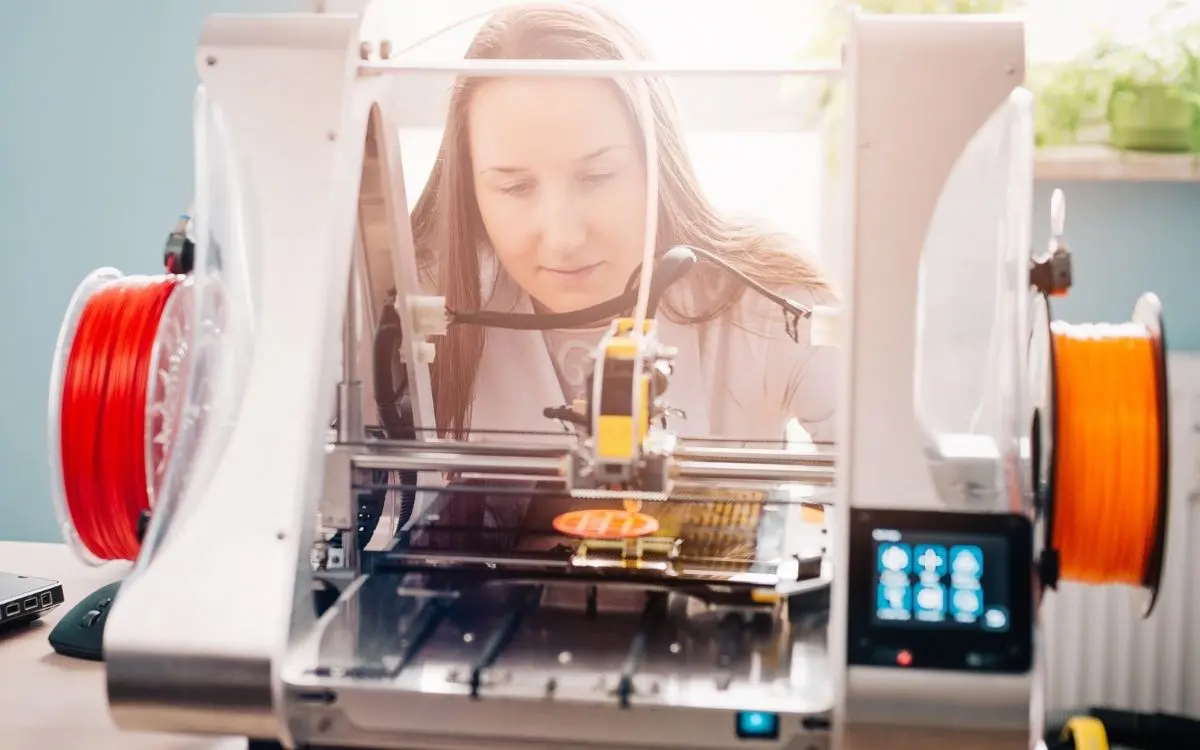3D printing has been increasing in popularity over the last few years. With the upswing in availability comes more options, brands, and more challenging buying decisions. We’ve taken a look at the saturated market to find the best 3D printers for all budgets.
Our overall favorite on the list is the QIDI Technology X-Pro 3D Printer. First of all, QIDI Technology offers excellent support for their products and makes some of the best 3D printers on the market. We chose one of their mid-level 3D printers for the top of our list because it’s incredibly affordable and suitable for beginners and experts. This model is a high-precision, dual extruder with a fully enclosed heated bed and double color printing. It also works with lots of filament materials, so you won’t be limited in the types of projects you can pursue. However, if that model’s not quite right for you, we have plenty of other options with cool features.
Our Top Picks: The Best 3D Printers
If you’re in a hurry, here’s a quick rundown of our 10 favorite 3D printers.
 | Best Overall: QIDI Technology X-Pro 3D Printer. If you want the best 3D printer kit under 500 dollars, this machine’s quality and versatility will be hard to beat. The QIDI brand is also known for its outstanding support. |
 | Best Runner-Up: Dremel Digilab 3D20 Idea Builder 3D Printer. This is a powerful mid-range 3D printer with the quality you would expect from a known name like Dremel. This machine is limited to PLA-only printing. |
 | Best Budget: QIDI Technology X-One 3D Printer. QIDI makes some of the best 3D printers home use, and their budget models are no exception. If you want an inexpensive 3D printer, getting one from a dependable brand that offers fantastic support is always a good idea. |
 | Best for Beginners: XYZprinting Da Vinci Mini 3D Printer. Although this model doesn’t have as many features as some of the others on our list, it’s a good machine for beginners to learn on. It’s also the least expensive 3D printer on our list. |
 | Best for Tinkerers: Monoprice MP10 3D Printer. This is a good printer right out of the box, but there’s also a large community online that can help with modifications to make it even better. Just keep in mind that modifying the printer will likely void any warranty. |
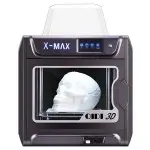 | Best Large Volume: QIDI Technology X-Max 3D Printer. This is yet another quality 3D printer from the QIDI brand. If you need a machine with a larger build area, this one won’t disappoint. |
 | Best Affordable Resin: ANYCUBIC Photon S, SLA 3D Resin Printer. Resin 3D printers are hard to beat when it comes to detail work. If you want the best 3D printer for action figures or other prints that require a higher level of detail, this is a good option. |
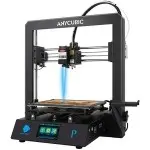 | Best Multifunction: ANYCUBIC Mega Pro 2-in-1 3D Printing and Laser Engraving. If you want to do both 3D printing and laser engraving, why not get a machine that can do both? This multifunction machine delivers quality results with both functions, and it will save you space. |
 | Best for Classrooms: FlashForge Dreamer 3D Printer. This is a straightforward machine to learn on, and it can stand up to the high demands of a classroom. |
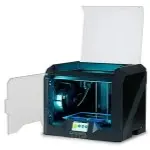 | Best High-End: Dremel Digilab 3D45 Advanced Idea Builder 3D Printer. If you want top-notch quality with lots of extra features, this is the model for you. It even has a built-in camera that lets you monitor your in-progress prints from anywhere. |
Best 3D Printers: A Closer Look
Research is always important when it comes to new technology, so allow us to showcase all that we found when it comes to 3D Printers.
QIDI Technology will likely be one of the companies to master 3D Printing technology, and they are one step closer with the QIDI Tech X-Pro. It’s a fully metal-framed 3D printer with a high-heat-resistant metal platform that can help with slower creations. This model is a high-precision, dual extruder with a fully enclosed heated build plate that offers double color printing and Wi-Fi connectivity. It’s also one of the best 3D printers for TPU that you can find. While slightly more complex than some of the other models on our list, the support from QIDI is unrivaled. They will be able to help you with any trouble you run into.
Reviewers Like
- Printing from a USB stick instead of an SD card is much more convenient
- The dual nozzle saves time and comes in handy when working with multiple filament materials
- QIDI tech support answers in a timely fashion and sends helpful instruction videos to help with any solutions
Reviewers Dislike
- It requires manual bed-leveling
- Some reviewers had issues with the two extruders not being correctly aligned
As a company known for making advanced technology in the world of tools, it’s no surprise that Dremel has busted into the 3D printing race. This printer has a fully enclosed design and a color touch screen that will render any object preview before submitting the model for a build.
Reviewers Like
- The build plate is very easy to level
- Fully enclosed to keep your projects safe from dust or curious pets
- It’s ready to go out of the box, but you can find lots of modifications for it if you’re the tinkering type
Reviewers Dislike
- It only works with Dremel-branded filament unless you modify it
- The software works pretty well on Windows but is very buggy on a Mac
QIDI Technology makes our best 3D printer’s list more than once because they make sturdy and high-quality printers that have been tried and tested. This model has a full metal structure and an improved guide rod to add more precision to the z-axis movement. The best part is that this printer won’t require much setup time, and you’ll be printing within the first hour of opening the box. If you want the best ABS 3D printer that you can get on a budget, this model is an excellent choice.
Reviewers Like
- The build plate is heavy-duty and easily leveled
- The printer is enclosed, which helps maintain a consistent temp
- Easy to maintain, and comes with all the tools necessary for routine maintenance
Reviewers Dislike
- You can’t turn off the lighting strip inside the unit
- You can’t remove the print bed from the unit, so you need to carefully remove all your prints while they’re still inside the unit
While this isn’t the best micro 3D printer, it is relatively small and has a lot more functionality than the micro options. XYZprinting has made an at-home 3D printer that is kid and novice-friendly. It has built-in software and wireless capabilities that make it easy to set up and get started. It’s quite precise for an affordable 3D printer and would even make a great addition to a classroom.
Reviewers Like
- This printer works with Wi-Fi
- The auto-calibration works well
- The machine doesn’t take up as much room as other 3D printers
Reviewers Dislike
- The software to connect to the printer is buggy
- The printer only works with the more expensive XYZprinting filament, which can sometimes be faulty
This is a superb 3D printer for beginners that maintains a larger printing space, giving the artist more room to create. Monoprice also features a heated build plate which allows you to use slower cooling materials. For a printer in this price range, this is a rare quality. Most are limited to one or only a few different kinds of filament for creation. This is also the best nylon 3D printer in this price range.
Reviewers Like
- Excellent print quality for the price
- It’s easy to assemble and start using
- There are tons of online communities for support and modification guidance
Reviewers Dislike
- The machine takes a long time to print
- The print bed seems to have warping issues
This large volume 3D printer from QIDI Technology offers both ventilative and enclosed printing. This printer has a large color touchscreen, a full metal frame, an extensive array of compatible filament materials, Wi-Fi connectivity, a double z-axis motor structure for stability, and a heated, removable build plate.
Reviewers Like
- The printer holds its level very well
- It has a removable, magnetic build plate to make cleaning easier
- The printing area can be enclosed or open because the hood and door attach via magnets that snap into place
Reviewers Dislike
- You can’t turn off the internal light
- The printer doesn’t have a filament runout sensor
If you want something affordable, this is one of the best SLA 3D printers you’ll find. This is a great model to get started with resin 3D printing. This printer has dual z-axis rails for stability, upgraded UV lighting, a double air filtration system, and easy leveling. Another benefit of purchasing this resin printer is the large and active Facebook group that can provide all kinds of information and support. If you want the best 3D printer for ZBrush or other highly detailed projects, a resin printer is an excellent option to consider. This model is one of the few affordable options in that category.
Reviewers Like
- Amazing print quality
- Excellent printer for exceptionally detailed prints like minis
- It comes with a flash drive that has the slicing software for windows and mac
Reviewers Dislike
- This machine requires a well-ventilated area because the printer gives off a lot of resin fumes
- Resin printing can be a very messy process, and you have to be careful because it’s hard to remove
This home 3D printer is one of the best values you can find, even when you don’t consider that it also offers laser engraving. The 3D printer offers smart, auxiliary leveling, multicolor printing, quiet drivers, and it will automatically resume a print job after a power outage. Also, switching between 3D printing and laser engraving is relatively easy.
Reviewers Like
- It has a high-quality build surface
- Good quality print without having to modify the printer
- The laser engraving function is a huge bonus (just make sure to have adequate ventilation as it will produce smoke)
Reviewers Dislike
- The fan on this model is pretty loud
- The touch screen is functional but not great
With a high-quality plastic body and internal filament feeder, it helps keep the workstation clean. It’s simple to set up and even easier to use. This is an excellent home 3D printer and will work well in advanced classroom settings. The only downside to this printer is that it doesn’t use open-source software, but the software it comes with is highly capable.
Reviewers Like
- The print area is fully enclosed to keep your projects safe
- This unit has excellent support for assistance and software/firmware updates
- This printer has a heated bed to help with quality and projects that get stuck
Reviewers Dislike
- The printer has internal spool holders limiting the size of filaments you can use
- The printer doesn’t tell you if it’s not calibrated correctly—your prints will just come out messed up
If you’ve been into 3D printing for a while, you might be ready to upgrade to the best 3D printer with auto-leveling. Beyond auto-leveling, this award-winning machine has many extra features for anyone looking for a premium model. This fully enclosed printer has a removable heated glass build plate, a built-in camera to monitor your prints, a color touchscreen, an all-metal extruder that is clog-resistant, and multiple connection options, including Wi-Fi.
Reviewers Like
- The print area is fully enclosed, and the machine is quiet.
- The filament out sensor will stop the print and allow you to install another roll of filament
- There’s an inside camera that lets you keep an eye on your in-progress projects from online
Reviewers Dislike
- You cannot change the print settings in the middle of a print
- You cannot change the print settings in the middle of a print
What to Look for in the Best 3D Printers

Before deciding on a model to buy, there are two things you’ll want to know to pick the best 3D printer for your needs. First, have some idea of what you want to print. For instance, do you want the best 3D printer for D&D miniatures, or are you interested in printing tools or machine parts? Second, know your budget. With those two things figured out, you’ll have a much easier time navigating all the options available.
1
Price
The price range for 3D printers is enormous. Here’s a quick rundown of the various levels.
- Under $500
This price level is an excellent place to start for those looking to play around and familiarize themselves with the technology without making a large financial commitment. These also make great gifts that don’t break your budget.
- Under $1000
These printers are a step up in terms of size and quality. Once again, they are geared more towards beginners looking to get to know the technology better and produce things in a smaller quantity.
- Under $2000
These printers are great for experienced users or individuals who want to invest in something more reliable.
- Over $2000
These printers are much higher quality, provide large build dimensions, and are usually capable of working with many different filaments at a thicker size.
2
Printer Style and Materials
You narrow down the type of 3D printer to get based on the filament/material you want to work with. There are a variety of different technologies used by different 3D printers to deliver results. We’ll take a look at the most common ones.
- Fused Deposition Modeling (FDM), AKA Fused Filament Fabrication (FFF), is what you will frequently find with at-home 3D printers, although some use Plastic Jet Printing (PJP). FDM is the most common because you can use it with a large variety of materials. Each model will vary in the type of filament materials you can use, but some of the common kinds you will see for this style of 3D printers are PLA, PETG, ABS, TPU, Nylon, HIPS, wood fill, metal fill, PVA, and TPE.
- Digital Light Processing (DLP) and StereoLithography (SLA) are both styles that use liquid resin and light to form 3D prints. This style can work wonders for intricate details, but these printers are often much pricer and require an area with adequate ventilation.
3
Build Volume Size
Knowing the size of the objects you want to print will help you select the right 3D printer. Although it’s not always the case, typically, you’ll have to pay more for machines that can create larger objects unless you decide to make sacrifices in other areas like printer quality or available features.
4
Resolution
For 3D printers, if the resolution is important to you, you’ll want to pay attention to the number of microns listed in the machine’s specs. Typically, the higher the number of microns, the better the resolution. However, other factors can also affect the resolution. For higher resolution, you might want to consider a resin-style printer.
5
Software Compatibility
If you already have a program that you like to use, it’s a good idea to check whether it’s compatible with the 3D printer you’re considering. The best 3D printer for SolidWorks will likely be different from the best 3D printer for Blender. Some printers offer a lot of flexibility in software compatibility, while others are much more limited. What you need will depend on what you want to print.
6
Brand
Choosing a reliable brand when deciding on a 3D printer is worth considering. Not only do the more reputable companies offer better warranties and support for their products, but they also tend to have much larger online communities that can also offer assistance or guide you through modifications. Most of the better-known brands offer free technical support on their sites. Many of them even have an instant chat feature, so you can get help with any questions almost immediately (during reasonable work hours, that is).
7
Features
There are tons of features that you can find for 3D printers. What to focus on here will depend on what you want to make and your available budget. Here’s a list of some of the features you might want to consider.
- Heated Build Plate
- Removable Build Plate
- Build Plate Material
- Dual Filament vs. Single Filament
- Auto-Leveling vs. Manual Leveling
- Axis Adjustability
- Connection Type: Wi-Fi, Micro SD, USB, etc.
- Touchscreen User Interface
- Multicolor Printing
- Enclosed vs. Open Printing Area
Our Process
For this guide on the best 3D printers, our team spent 12 hours researching the most popular options from over 17 brands and manufacturers, big and small. We then read about one hundred user reviews (both positive and negative) to discover what shoppers thought about each unit. After comparing this data, we narrowed our list down to the top 10 3D printers on the market. You can count on this research to guide you to a mindful purchasing decision.
If you enjoyed this read, sign up for our newsletter below and get special online shopping deals delivered straight to your inbox.
Further Reading