Experts agree: creativity and opportunities for self expression are an important part of a child’s development. One way to get more art in the life of your child is to pick them up one of the best drawing tablets for kids, bridging traditional art with digital technology, and teaching them some computer skills while they’re at it.
The idea of buying an expensive piece of computer equipment might not top your parental to-do list, but trust us when we say, some of these tablets are really quite affordable, and best of all, highly portable to your kids occupied on long road trips or while you’re on vacation.
And as your kid’s skills, there’s a tablet out there to keep them challenged.
It’s never too soon to introduce your child to art, and there’s a drawing tablet to help you do it, and best of all, save some paper while they’re at it.
 | Best Drawing Tablet for Kids: Wacom Intuos Draw With nearly 5,000 levels of pressure sensitivity, the versatile Wacom Intuos Draw is the best drawing tablet for kids. |
 | Best Onscreen Drawing Tablet for Kids: XP-PEN Artist12 Pro Drawing Tablet For an on-screen drawing tablet, the Artist12 Pro from XP-PEN offers more than 8,000 levels of sensitivity with superior color accuracy. |
 | Best Cheap Drawing Tablet for Kids: Richgv LCD Drawing Tablet Support creativity in the youngest children with the Richgv 8.5” LCD drawing tablet. |
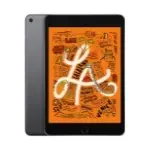 | Best Drawing Tablet for Older Kids: Apple iPad Mini As your child’s skill develops, challenge them with an iPad Mini from Apple. |
 | Best Windows Drawing Tablet for Kids: New Microsoft Surface Go 2 If Windows is your preferred OS, choose the 10.5” Surface Go 2 with 4 GB of memory. |
A Closer Look: Best Drawing Tablets for Kids
Here’s a hi-res look at what we liked, and a few things consumers didn’t like, about each tablet in our ranking.
Leading off our list of the best drawing tablets for kids is the Intuos Draw from Wacom. With more than 4,000 levels of pressure sensitivity, the Intuos Draw lets kids draw, paint, and edit photos as if drawing on paper. But unlike traditional paper, the Intuos has four programmable ExpressKeys, making the process even easier, with plenty of useful apps available for free, once the tablet is registered.
This is not an on-screen drawing tablet (draw on the tablet, see it on the computer monitor) but Wacom products are both Mac and PC compatible, and a battery-free pen is included with purchase. You can also use the Intuos Draw with Chromebook and Android.
Either way, this well-reviewed tablet is both easy to set-up, according to consumers, and even easier to use: an overall amazing product for beginning graphic artists.
Reviewers Like
- Small and affordable
- Stylus comes with extra nibs
- Pressure sensitivity works great
Reviewers Dislike
- Nibs could be better
- Issues reported with Windows 10
An on-screen drawing tablet means no other computer required: just turn the thing on and start to draw, no matter where you are. With HDMI and USB compatibility, the XP-PEN Artist12 Pro Drawing tablet is our choice for the best on-screen drawing tablet for kids. With more than 8,000 levels of sensitivity, the Artist12 Pro has an innovative Red Dial interface and the ability to zoom in and own, and scroll up and down on the canvas.
Also included with the XP-PEN is a built-in stand and pen holder. You can plug the tablet into a monitor if that’s what you prefer, and it’s also compatible with most common graphic design applications like Photoshop, Painter, Illustrator, and Clip Studio, among others.
Setup is easy, and the drivers easy to download. Users especially like the customizable hotkeys, and a battery-free stylus is included with purchase.
Reviewers Like
- No pen delay
- Good for animation
- Good size for an on-the-go tablet
Reviewers Dislike
- Not great with Google Draw
- Bit glitchy with Windows 10
- Zoom wheel tough to get used to
Screen: 10” Compatibility: N/A Price: $8.71
For younger children who are just beginning to experiment with a drawing tablet, parents may not want to invest a bunch of money in expensive computer equipment. With this in mind, the uniquely affordable Richgv LCD drawing tablet is the best cheap tablet for kids. Despite the low price tag, the 8.5” includes a stylus with purchase, and the screen can be locked to establish some boundaries (there’s a 10” model also available).
Also worth mentioning — and because we know how much paper kids can go through when doodling — the Richgv helps little ones experiment to their hearts desire without wasting any paper: just clear the screen and start again.
Kids under three especially love the tablet, but the colors could be brighter, according to parents. Otherwise, the tablet is very easy to use, lightweight and portable. Definitely the best choice possible for the budding Van Gogh in your family.
Reviewers Like
- Kids play with it all the time
- Can also be used for spelling practice
- Keeps kids from coloring where they’re not supposed to
Reviewers Dislike
- No screen saver
- Output a little dim
- Bit too easy to damage
Keyboard Compatibility: Smart Keyboard Folio/Bluetooth keyboards Connector: Lightning Price: $384
When many people think of digital art they think of Apple products. Although an iPad Mini might be a little steep (and complicated to use) for the youngest kids, as children age and skills develop, it’s the perfect solution to keep them challenged and creative. Offering true tone and a wide range of colors, the iPad Mini also has a 7.9” retina display, with 64 gig capacity, with an A12 graphics coprocessor.
Those who use it for art, however, like the free app Procreate, perfect for line art and sketches using basic colors. It’s not great for animation, we found out, but kids as old as 16 love the iPad for all their other digital art purposes. It is only compatible with the Apple pencil, however, and that’s sold separately.
Reviewers Like
- Easy to set up
- High-quality screen
- Excellent battery life for a tablet
Reviewers Dislike
- Bezel just “meh”
- Bit less memory than the Pro
- Procreate can’t handle a lot of layers
Pen Compatibility: Surface Pen Storage: 64 GB Price: $399.99
If Windows is your preferred OS, Microsoft has plenty to offer for older kids seeking a quality drawing tablet. Their Surface Go 2 has 64 GB of storage and a dual core Intel pro processor. For a stylus, it’s only compatible with the Surface Pen (sold separately) but those who’ve tried the tablet call it great for photo editing and drawing.
One family purchased it for both drawing and school work and they say the white board feature world particularly well, with excellent pressure sensitivity in the stylus. Battery life could be better, some report, and the power cord is a bit short, they say.
But overall, it’s a great Windows-based portable option for drawing, sketching, and other kinds of digital art: the perfect choice for older kids to practice their skills.
Reviewers Like
- As versatile as a laptop
- Also plays Youtube videos
- Feels sturdy but lightweight
Reviewers Dislike
- Menu bar fonts tiny
- For kids, not pro artists
- No accessories included
What to Look for In a Drawing Table for Kids
Still need some help choosing the best drawing tablet for your kids?
Here are a few factors to consider:
1. Pressure Sensitivity
Drawing tablet pressure sensitivity usually ranges from between 300 and 3,000 levels. On the upper end, that means the harder the stylus is pressed into the screen, the finer the line will be that appears on the screen. Younger kids might not notice much difference, as skills improve, though, children into digital art will want as much pressure sensitivity as possible.
2. Size
When it comes to size, there’s the size of the device, and then there’s the size of the drawing area. The bigger the drawing area, the less your child will have to zoom in and scroll around while they draw. Again, maybe not such a big deal for beginners, but as skills develop, budding artists will want as much space as possible to express themselves.
There’s more than just those two points when it comes to choosing a drawing tablet: including battery life, stylus type, extra features, and resolution, among others.
Begin your research with those two points though, and you’ll be able to find the best drawing tablet for kids, keeping them happy, occupied, and helping them develop into the best artists they can be.
Our Process
For this guide on kid’s drawing tablets , our team spent 5 hours researching the 25 most popular options from a variety of brands and manufacturers big and small. We then read about 30+ user reviews (both positive and negative) to discover what shoppers thought about each drawing tablet. After comparing this data, we narrowed our list down to the top 5 on the market. You can count on this research to guide you to a mindful purchasing decision.
If you enjoyed this read, sign up for our newsletter below and get special online shopping deals delivered straight to your inbox.
Further Reading






